WordPress is a widely adopted platform for building websites, but its popularity also attracts the attention of hackers seeking to exploit vulnerabilities. Securing your WordPress site is of paramount importance to protect your data, user information, and reputation. In this comprehensive guide, we will walk you through essential security practices to fortify your WordPress installation against potential threats.
Regular Updates: The First Line of Defense
Keeping your WordPress core, plugins, and themes up to date is fundamental to website security. Regular updates often include security patches that address known vulnerabilities, reducing the risk of exploitation by malicious actors. Always update your WordPress installation and plugins promptly to stay ahead of potential threats.
Strengthen Password Policies
Enforce robust and unique passwords for all user accounts on your WordPress site. Strong passwords should contain a combination of uppercase and lowercase letters, numbers, and special characters. Utilize a password manager to generate and store complex passwords securely.
Use SSL
Secure Socket Layer (SSL) encryption plays a pivotal role in protecting data exchanged between your website and its users. Utilizing SSL security with certificates also brings additional benefits by enhancing your website’s search engine rankings and bolstering its overall credibility. By integrating SSL encryption, you fortify your website’s defenses, gain trust from users, and ensure secure data transmission.
Trustworthy Themes and Plugins
When choosing themes and plugins, stick to reputable sources such as the official WordPress repository or well-known developers. Avoid downloading from untrusted sites, as they may include hidden malicious code. Conduct thorough research and read user reviews before installing any new themes or plugins.
Regular Backups
Frequently backing up your website’s data is a fundamental practice to safeguard against security breaches and unforeseen incidents. Set up automated backups to a secure destination, such as a cloud server or offline storage. In the unfortunate event of a cyberattack, you can easily restore your website to a previous secure version, minimizing data loss and ensuring business continuity.
Access from Secure Devices and Computers
Limit access to your WordPress admin panel to secure devices and computers. Avoid logging in from public computers or unsecured networks, as these can compromise your login credentials. If necessary, consider using a Virtual Private Network (VPN) for a layer of security when accessing your website from public networks.
Implement a Firewall at the Host Level
A host-level firewall can defend your website from various cyber threats, such as Distributed Denial of Service (DDoS) attacks. Many hosting providers offer firewall solutions that filter incoming traffic and block potentially harmful requests.
Security Plugins
There are many popular security plugins that provide comprehensive protection against common security threats. Some of them include Wordfence and iThemes Security, which provide key features that include:
- Monitoring
- Web Application Firewall (WAF) to block malicious traffic before it reaches your website
- Scanning to detect and remove malicious elements
- Login security preventing brute-force attacks by limiting attempts.
- Two-factor authentication (2FA) for an additional layer of login security.
Protect the wp-config.php File
The wp-config.php file contains sensitive configuration details and database credentials. Add an extra layer of protection by adding the following code to the top of your .htaccess file:
Copied!<files wp-config.php> order allow,deny deny from all </files>
This code snippet restricts direct access to the wp-config.php file, safeguarding your site’s vital information.
Harden the wp-includes Directory
Copied!# Block the include-only files. <IfModule mod_rewrite.c> RewriteEngine On RewriteBase / RewriteRule ^wp-admin/includes/ - [F,L] RewriteRule !^wp-includes/ - [S=3] RewriteRule ^wp-includes/[^/]+\.php$ - [F,L] RewriteRule ^wp-includes/js/tinymce/langs/.+\.php - [F,L] RewriteRule ^wp-includes/theme-compat/ - [F,L] </IfModule> # BEGIN WordPress
Prevent external access to sensitive files within the wp-includes directory using mod_rewrite rules in the .htaccess file. Place the following code above the “# BEGIN WordPress” section:
By doing so, you block direct access to certain files in the wp-includes directory, adding an extra layer of protection against potential threats
Regularly monitor your website for suspicious activities or unauthorized access
Utilize monitoring tools or security plugins to track login attempts, file changes, and other security-related events. Swiftly address any suspicious activity to prevent potential security breaches.
Securing your WordPress website is an ongoing process that requires vigilance and proactive measures. By following the best practices outlined in this guide, you can significantly reduce the risk of security incidents and ensure the safety of your site and its visitors. Remember to keep your WordPress core, themes, and plugins updated, use trusted sources, access your site from secure devices, enforce strong passwords, protect sensitive files, implement a host-level firewall, and utilize security plugins like Wordfence or iThemes Security. With a robust security approach and continuous monitoring, you can build a formidable fortress around your WordPress site, protecting it from potential threats and maintaining a safe online presence.
Find more official tips from WordPress’ official page
Discover more hardening tips and harden the security of your WordPress website with WordPress’ official documentation here.
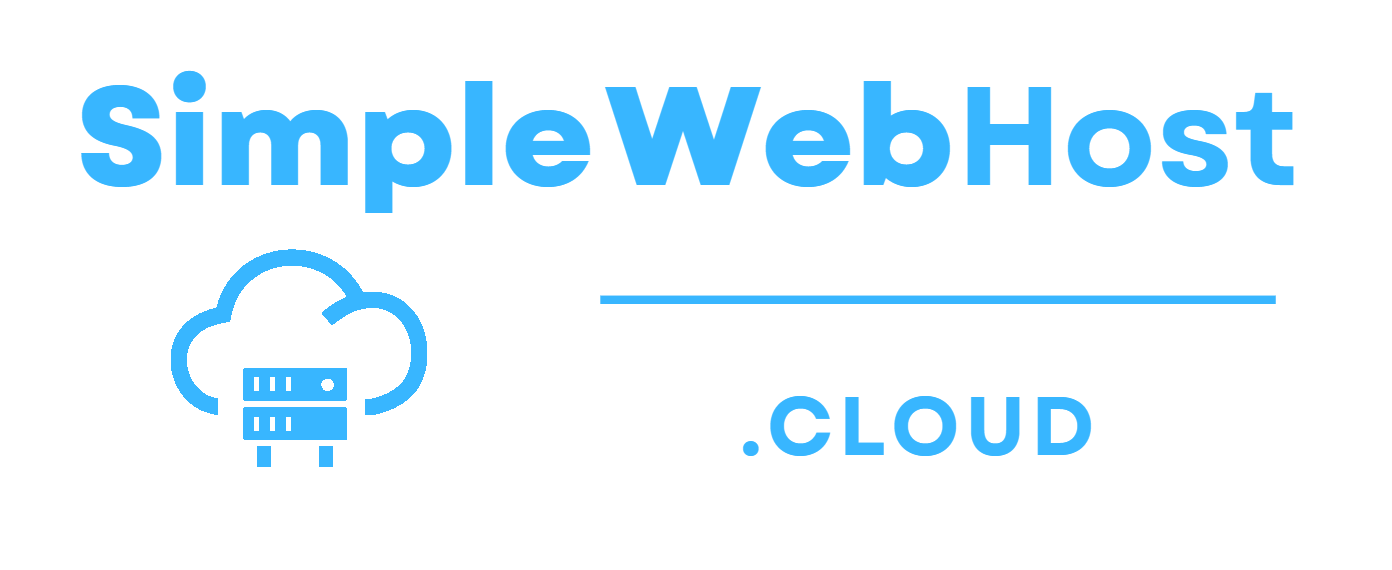
Leave a Reply