How to Improve Performance On Your WordPress-Powered Website: Tips and Recommendations
A high-performing website is the key to attracting and retaining visitors, boosting search engine rankings, and ultimately achieving online success. While there isn’t a single-step solution that significantly improves your WordPress website’s performance, certain strategies and recommended plugins that enhance those metrics. Many plugins also come close to being a one-click solution.
Copied!RewriteEngine on RewriteCond %{HTTP_REFERER} !^$ RewriteCond %{HTTP_REFERER} !^http(s)?://(www\.)?yourwebsite.com [NC] RewriteCond %{HTTP_REFERER} !^http(s)?://(www\.)?google.com [NC] RewriteCond %{HTTP_REFERER} !^http(s)?://(www\.)?bing.com [NC] RewriteCond %{HTTP_REFERER} !^http(s)?://(www\.)?yahoo.com [NC] RewriteRule \.(jpg|jpeg|png|gif|svg)$ https://externalwebsite.com/placeholder.jpg [NC,R,L]
In this article, we’ll explore a range of strategies and recommendations to improve your website’s performance, with the use of specific caching plugins, images and media optimization, alternate content hosting, and other essential tips.
-
Caching Plugins for Lightning-Fast Load Times
Caching creates static versions of your pages, reducing server load and speeding up load times for both new and returning visitors. Utilize caching plugins like LiteSpeed Cache or WP Rocket to make the most of optimizing caching features. -
Image Optimization for Faster Loading
Optimize your images without compromising quality to minimize file sizes. This helps reduce loading times, as larger size, high-quality pictures can take time to load depending on a website visitor’s device or connection. Popular plugins like LiteSpeed Cache, Smush or Imagify can help automatically compress images, ensuring they load quickly and efficiently for your visitors. -
External Hosting for Audio/Video Content
Large audio and video files can consume significant disk space and bandwidth. Some web hosts may prohibit large file hosting, and unlimited space or bandwith is not always unlimited. It’s always best to review the terms, but it’s best to host large files such as audio or video separate from your website. This also helps prevent slowdowns for staff or visitors on other parts of your websites. Consider hosting your multimedia content on platforms like YouTube or Vimeo for video, or Soundcloud for audio, then embed them on your website. This approach also provides better compatibility and faster playback for your audience. -
Paginate Pages and Comments for Improved Performance
Long pages and comment threads on blog posts can cause unnecessary loading delays. Split long pages or articles into two pages, which gives you an opportunity for additional content and visitor reading time. You can also split comments into pages using the built-in WordPress setting under Settings >> Reading or with plugins like WP Comment Pagination. -
Embrace a Lightweight Theme
WordPress has a vast variety of beautiful themes to choose from. Many of them, however, may have lots of additional code or features that you may not be using. Select a lightweight and well-optimized theme to minimize resource usage. Building on WordPress default themes such as Twenty-Twenty One, Twenty-Twenty Two, and Twenty-Twenty Three, or themes like Astra, and GeneratePress are popular choices, designed to be minimal and enhance performance without sacrificing functionality. -
Remove Unused Plugins and Themes
Having a clutter of unused plugins and themes can have minimal effects on your site. Even if not in use, it may still have tasks running in the background, utilizing resources. Regularly review your plugins and themes, removing any that are not in use or needed to minimize deadweight affecting performance. -
Disable Hotlinking to Conserve Bandwidth
Hotlinking occurs when other websites display your images or media by directly linking to it. This increases your bandwidth usage, since your website’s server needs to provide the resource on each page load. You can prevent hotlinking by adding code to your .htaccess file, using plugins like Hotlink File Protection, or by enabling Hotlink protection in cPanel.
You can add this code to your .htaccess file to prevent hotlinking. This code allows your own website to link, allows some search engines to display images, and shows a placeholder image in the event hotlinking is attempted. Replace yourwebsite.com with your website’s URL and externalwebsite.com/placeholder.jpg with your external image. This image should be hosted elsewhere than your own server.RewriteEngine on RewriteCond %{HTTP_REFERER} !^$ RewriteCond %{HTTP_REFERER} !^http(s)?://(www\.)?yourwebsite.com [NC] RewriteCond %{HTTP_REFERER} !^http(s)?://(www\.)?google.com [NC] RewriteCond %{HTTP_REFERER} !^http(s)?://(www\.)?bing.com [NC] RewriteCond %{HTTP_REFERER} !^http(s)?://(www\.)?yahoo.com [NC] RewriteRule \.(jpg|jpeg|png|gif|svg)$ https://externalwebsite.com/placeholder.jpg [NC,R,L] -
Utilize Content Delivery Networks (CDNs)
A Content Delivery Network (CDN) works by distributing your website’s files across multiple servers worldwide, reducing the distance between users and your content helping deliver it more efficiently. Consider integrating Cloudflare, Stackpath, or other CDN services to speed up page loading times. -
Regularly Perform Updates
Keep your WordPress core, plugins, and themes up to date to benefit from performance enhancements and improvements. This also helps keep up to date with patches and fixes for security vulnerabilities. You can have WordPress keep itself updated under Home >> Updates and enable auto-updates for your critical plugins under Plugins >> Installed Plugins, however this is only recommended if you have automatic backups set up, as new updates may inadvertently cause your website to crash in the event of a new incompatibility or conflict. -
Monitor Performance and Analyze Results
Use tools like Google PageSpeed Insights, GTmetrix, or Pingdom to assess your website’s performance regularly. Analyze the results and see where additional optimizations can be implemented.
In conclusion, implementing these WordPress performance-boosting strategies can significantly improve your website’s speed, efficiency, and responsiveness, resulting in a seamless and satisfying user experience. Continuous monitoring and proactive optimization are vital to improve and maintain peak performance levels and stay ahead in the digital website realm.
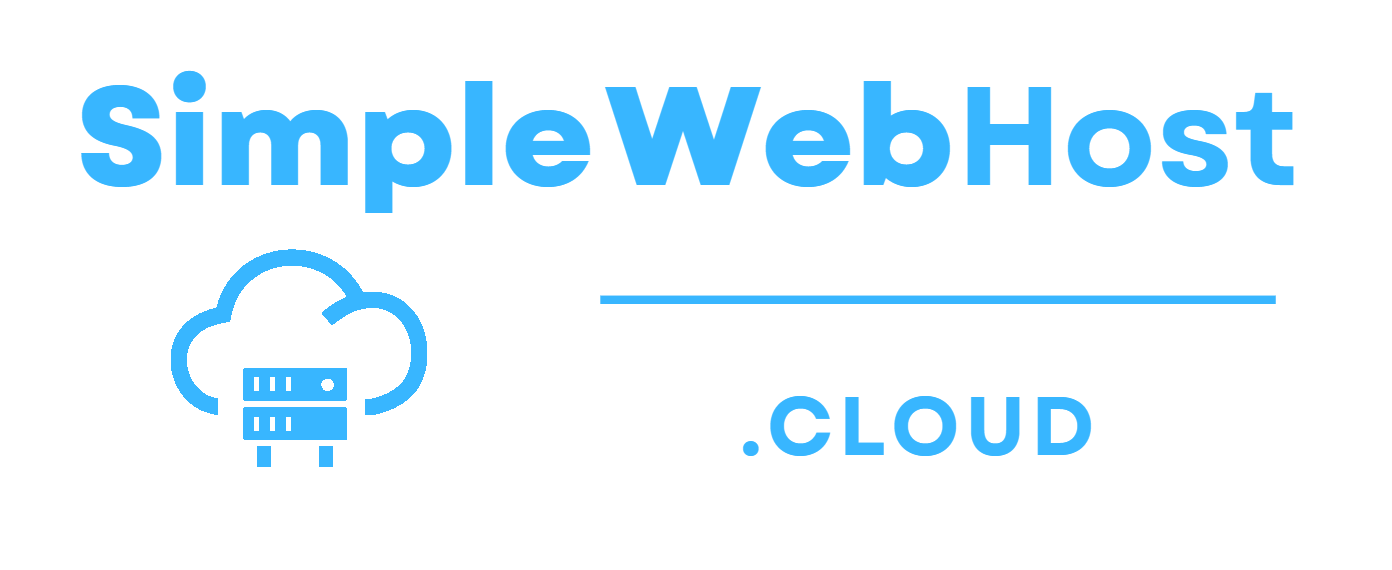
Leave a Reply