How to Improve Your Website Performance: Tips and Recommendations
A fast and efficient website not only enhances user experience but also plays a crucial role in search engine rankings and overall online success. While there’s no one-click solution to boost website performance, implementing certain strategies and using recommended plugins can significantly enhance speed and responsiveness.
In this article, we’ll explore various tips and WordPress plugin options to improve your website’s performance.
-
Optimize Images
Large image files can slow down your website’s loading time. Use image compression tools or plugins to reduce file sizes without compromising image quality. There are many useful tools available on the web you can find, such as TinyPNG -
Enable Caching
Caching creates static versions of your website pages, reducing server processing time and improving load speeds for returning visitors. Consider using caching plugins such as LiteSpeed Cache or WP Rocket to enable browser caching and enhance overall performance. -
Minify CSS, JavaScript, and HTML
Minification involves removing unnecessary characters and spaces from CSS, JavaScript, and HTML files, making them smaller and more efficient. There are many online tools available that provide the necessary improvements, though its best to research and read a website’s policies before submitting custom code to online websites. You can use tools such as HTMLMinifier for HTML, CSSNano or cssco for CSS, or UglifyJS for JavaScript. You can also read other recommendations on Google PageSpeed Insight’s website here. -
Utilize Content Delivery Networks (CDNs)
CDNs store copies of your website’s files on servers worldwide, reducing the distance between users and your website. This results in faster loading times, especially for international visitors. Cloudflare and StackPath are popular CDNs compatible with WordPress.
-
Opt for Lightweight Themes and Plugins
Choose lightweight and well-coded themes and plugins that don’t add unnecessary bulk to your website. Avoid using too many plugins that perform similar functions, as they can slow down your site. -
Regularly Update Software
Keep your WordPress core, themes, and plugins up to date to ensure optimal performance and security. Updates often include performance enhancements and bug fixes. -
Evaluate Web Hosting
Choose a reliable and fast web hosting provider that offers optimized server. Consider options like upgraded plans, or VPS hosting to enhance website performance. -
Monitor Website Performance
Regularly monitor your website’s performance using tools like Google PageSpeed Insights or GTmetrix. These tools provide insights and recommendations for improving speed and performance.
Remember, improving website performance is an ongoing process that requires regular attention and optimization. Implementing these recommendations and using WordPress plugins like LiteSpeed Cache, WP Rocket, or others will contribute significantly to a faster and more efficient website, providing visitors with a seamless and satisfying browsing experience.
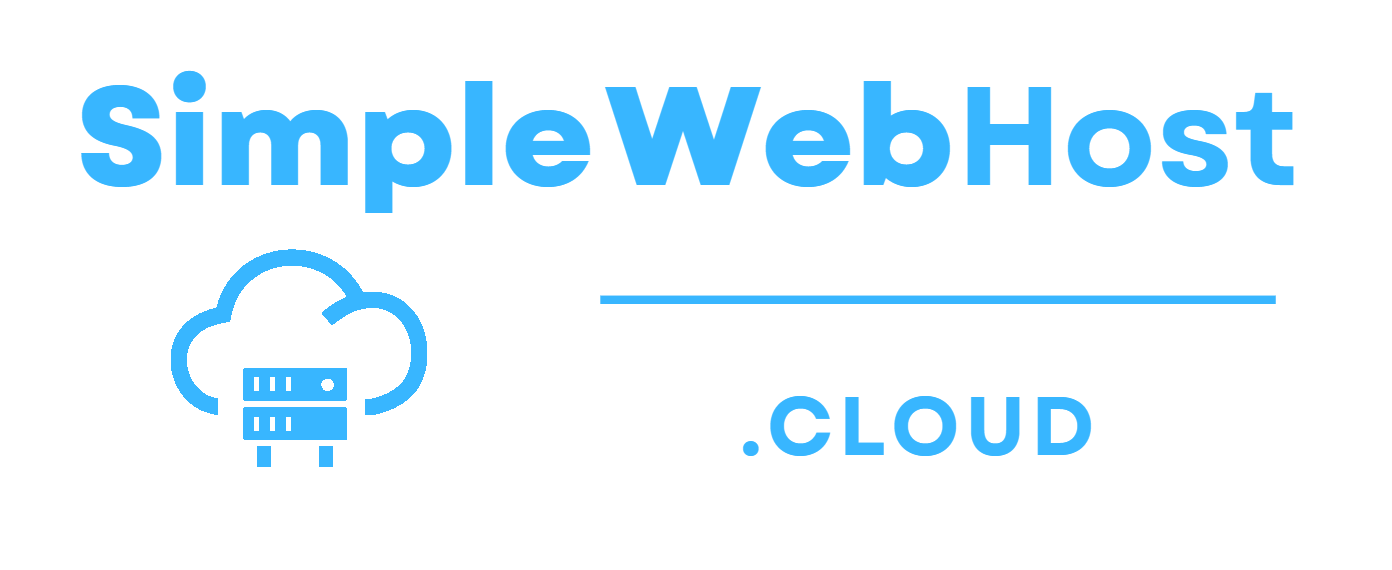
Leave a Reply