WordPress is one of the most popular content management systems, powering millions of websites worldwide. While it offers built-in tools to manage redirects, sometimes more complex redirection tasks require the use of the powerful .htaccess file. In this article, we will explore the .htaccess file and reasons for implementing redirects.
The .htaccess file is a configuration file used on Apache web servers to override server settings for specific directories or URLs. It allows various controls such as access permissions, URL rewriting, and redirects.
Website redirects are crucial for various reasons, such as preserving SEO rankings, ensuring a seamless user experience, and managing changes in website structure. Some common scenarios that necessitate redirects include:
Changing Permalink Structure: When restructuring a website’s permalinks, old URLs may become invalid. Redirects help retain search engine rankings and prevent broken links.
Migrating Content: During website migrations or platform changes, old URLs need to redirect to their new locations to avoid losing traffic and search engine visibility.
Fixing Broken Links: Broken links can negatively impact user experience and SEO. Redirects ensure users are directed to the correct pages even if they click outdated or incorrect URLs.
Handling Trailing Slashes: URLs with or without trailing slashes can lead to duplicate content issues. Redirects can unify URLs with or without slashes.
Though this article focuses on WordPress, it isn’t exclusive to it. It is a universally used configuration file for Apache web servers, making it applicable to any website hosted on an Apache server.
To create redirects in WordPress using .htaccess, you can edit the .htaccess manually or use a redirection plugin. If you’d like to add the code, you can use the following lines:
Create a 301 (permanent) redirect from the old URL to the new URL. You can change any of these lines to 302 for a temporary redirect.
Copied!Redirect 301 /old-url /new-url/
This line redirects the old URL to the new URL with a full domain specified:
Copied!Redirect 301 /old-url https://yourwebsite.com/new-url/
Redirecting an Exact Match without Affecting Child Pages:
Copied!RedirectMatch 301 /old-url$ /new-url/
This line redirects the old URL to the new URL with a full domain specified:
Copied!RedirectMatch 301 /old-url$ https://yourwebsite.com/new-url/
The $ symbol in the RedirectMatch pattern ensures an exact match for the URL, so it won’t affect any child pages.
Redirects play a critical role in maintaining website integrity, preserving SEO efforts, and enhancing user experience. Both plugins and .htaccess control provide advanced and versatile approaches for handling complex redirection tasks. Whether you’re managing a WordPress website or any other website on an Apache server, understanding .htaccess redirects can be a valuable tool in your webmaster toolkit. By utilizing the examples provided in this article, you can confidently implement redirects and ensure seamless navigation for your visitors.
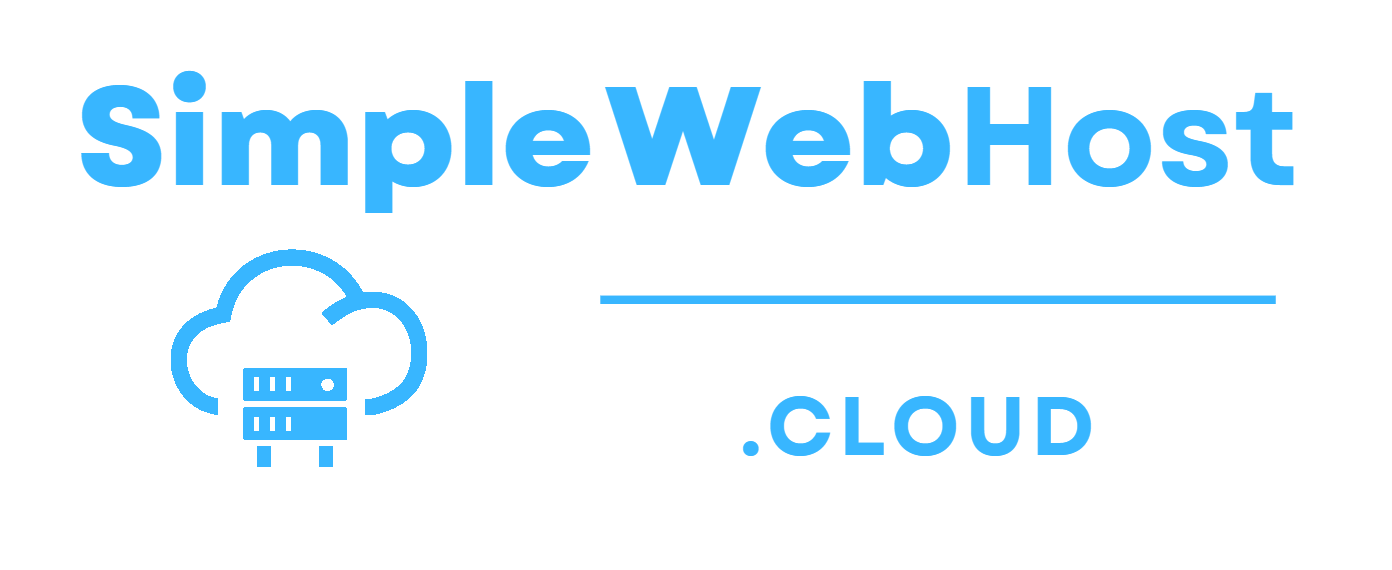
Leave a Reply