Introduction
Website migration is the process of moving your website from one hosting provider or server to another. It involves transferring all website files, databases, and configurations to the new location while ensuring minimal disruption to your site’s functionality and performance. In this article, we’ll walk you through the essential steps of website migration and explore various methods to make the process hassle-free.
Comparing Gradual Migration and Regular Migration:
When planning a website migration, two main approaches can be considered: gradual migration and regular migration. In regular migration, the entire website is moved from the old server to the new one all at once. While this method can be relatively quick, it carries a higher risk of potential issues arising during the process. On the other hand, gradual migration involves setting up the new hosting environment while keeping the current website live. This approach offers several benefits, allowing you to test your website on the new server privately before fully migrating.
Benefits of Gradual Migration:
- Test on the New Environment While Keeping the Current Website Live:
With gradual migration, you can thoroughly test your website’s functionality, databases, and configurations on the new server privately. This testing phase allows you to troubleshoot any potential issues, verify that all features work correctly, and ensure compatibility with the new environment. By conducting tests while keeping your current website live, you minimize the risk of affecting your visitors’ experience during the migration process. - Monitor and Resolve Issues:
During the testing phase, you have the flexibility to closely monitor your website’s behavior on the new server without impacting the live site. This allows you to observe server performance, database queries, and other critical metrics to ensure optimal functioning. If you encounter any issues during testing, you can address them immediately without interrupting your users’ experience. This level of control and precision significantly reduces the chances of unforeseen problems and boosts your confidence in the migration process.
Understanding Your Website Components
Before initiating the migration process, it’s crucial to understand the essential components that make up your website. These typically include:
- Website Files: These consist of all your website’s design elements, images, scripts, and other media files. You’ll need to transfer these files to the new hosting server.
- Databases: Websites built on platforms like WordPress, Joomla, or Drupal rely on databases to store content, user data, and settings. Exporting and importing the database is a crucial part of the migration process.
- Configuration Files: Various configuration files, like the .htaccess file, determine how your website behaves on the server. Make sure to carry these files over during migration.
Backing Up Your Website
Backing up your website is an essential precautionary step to avoid data loss during migration. There are several methods to back up your website, including:
- FTP (File Transfer Protocol): Connect to your current hosting server using an FTP client and download all your website files to your local computer.
- cPanel Backup Option: Many hosting providers offer a cPanel interface that allows you to generate a full website backup, including files, databases, and configurations, in just a few clicks.
- Manual Backup: If you prefer a hands-on approach, manually download your website files via FTP and export your databases using the hosting provider’s database management tool.
Uploading to the New Endpoint
After securing a backup of your website, it’s time to upload the files to the new hosting server. Follow these steps:
- Uploading Files: Connect to the new server using FTP and transfer all website files to the corresponding directories. Make sure to maintain the same file structure to ensure smooth functioning.
- Importing Databases: Create a new database on the new server, and then import the previously backed-up database. Update the configuration files with the new database credentials.
Testing and Troubleshooting
Once the migration is complete, test your website thoroughly to ensure everything works as expected. Check different pages, forms, and interactive elements for proper functionality. Monitor for any broken links or missing assets and resolve them promptly.
Domain DNS Update
To finalize the migration, update your domain’s DNS settings to point to the new server. This change may take some time to propagate across the internet, so be patient. During this period, it’s advisable to avoid making any major changes to your website.
Conclusion
Website migration might seem daunting, but with a well-planned approach and the right tools, it can be a smooth and straightforward process. Understanding the components of your website, backing up your data, and using suitable methods to transfer files and databases are key to a successful migration. Remember to thoroughly test your website after migration and closely monitor for any issues. By following these steps, you can confidently migrate your website to a new hosting environment and continue delivering a seamless online experience to your visitors.
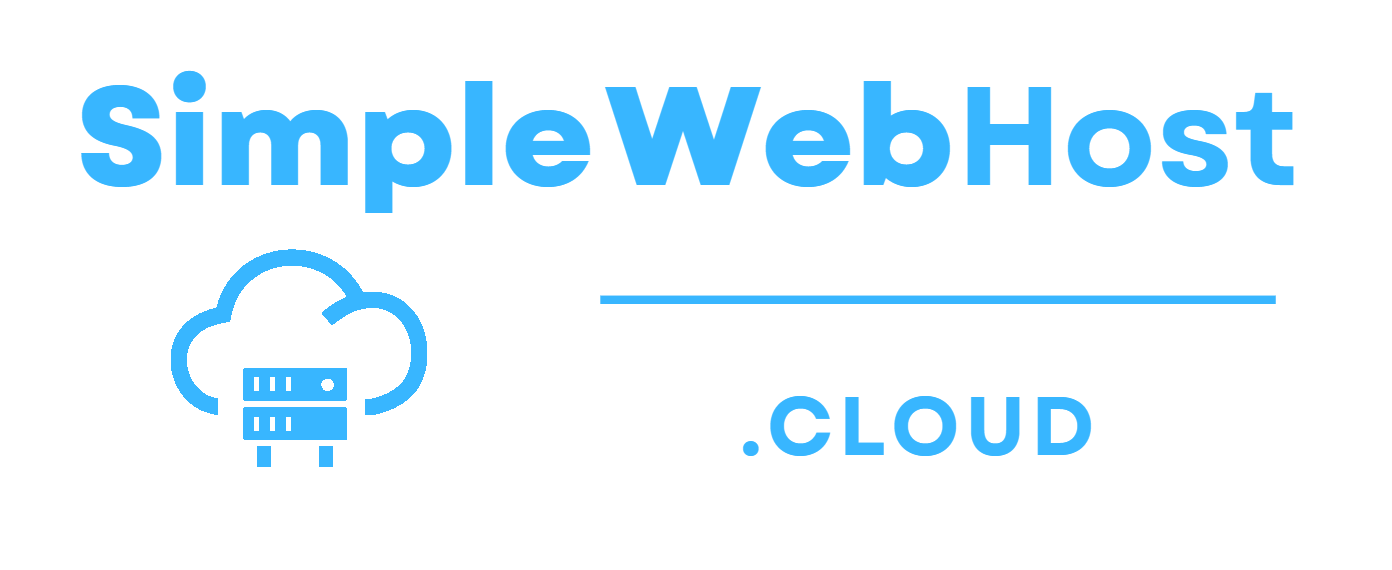
Leave a Reply