Creating a staging or clone website is a valuable practice when you need to test new settings or features on your website without impacting your live visitors. This process involves creating a full second copy of your website, where you can freely make adjustments and conduct thorough testing before fully implementing those changes. By doing so, you can prevent potential headaches caused by crashes, data loss, or the need for backup recovery efforts on your live site.
Create Staging or Clone Website With Softaculous:
-
Log in to cPanel
- First, access your cPanel account using your login credentials.
-
Access Softaculous and Head to All Installations:
- Once inside cPanel, navigate to the Softaculous Apps Installer section and click on “All Installations.”
-
Find Your Site:
- Locate your website in the list of installations. If you can’t find it immediately, you can use the “Scan” option within Softaculous to have it search and identify your website.
-
Create Staging or Copy:
- After identifying your site, click on the “Create Staging” or “Clone” option, depending on the terminology used by your Softaculous version. Follow the subsequent steps provided by the system. Staging is preferable if you plan to make adjustments that you wish to apply automatically to your live site once you’re done with testing. Softaculous enables you to implement the changes directly to the main site from the staging environment by clicking the “Apply Staging” or “Apply Changes” option. For instance, if you create a staging site to test how a new logo looks and then click “Apply Changes,” your main website will be updated with the new logo, reflecting the change you made during testing.
Creating a staging or clone website through Softaculous empowers you to experiment with new configurations, plugins, themes, or any other modifications in a safe environment. This way, you can confidently ensure that everything works seamlessly before presenting it to your live audience. The ability to test extensively and troubleshoot potential issues in a staging environment saves you from the stress of unexpected disruptions on your main site. Embrace the power of staging and clone websites to enhance your website management and deliver a flawless experience to your visitors.
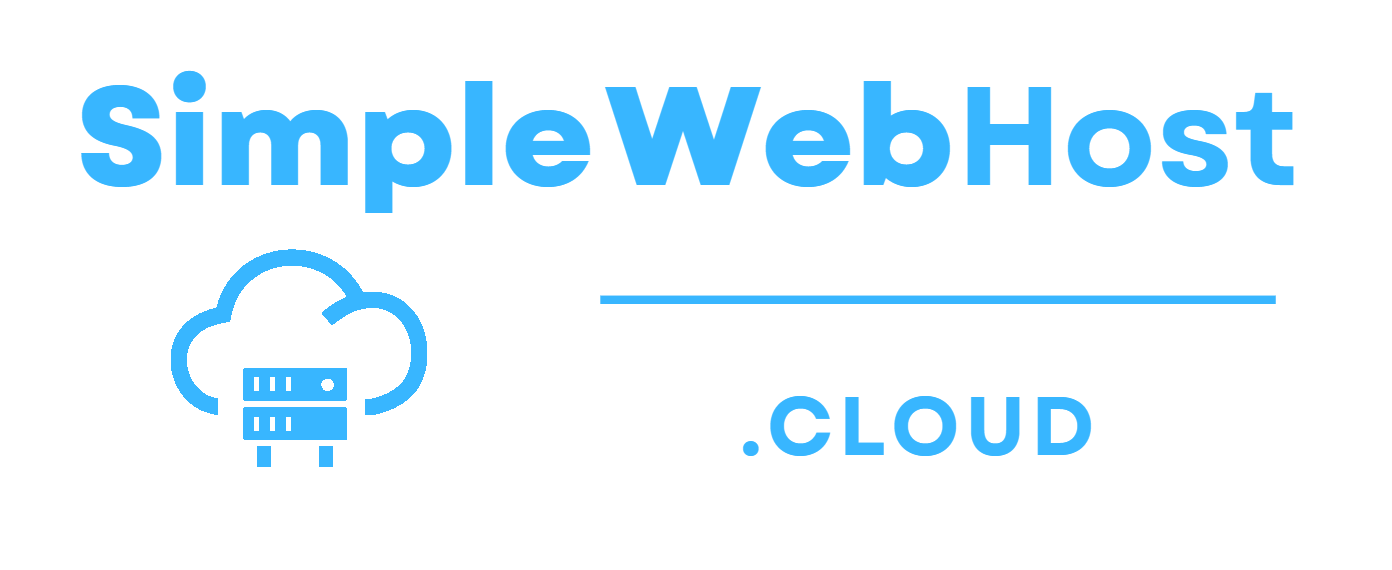
Leave a Reply