Backing up your website is crucial for several reasons, regardless of how reliable or stable your hosting provider may be. Here are the key reasons why website backups are essential:
Data Loss Prevention: Websites can experience data loss due to various reasons such as hardware failure, software glitches, cyber-attacks (like hacking or malware), or human errors during updates or maintenance. Regular backups act as a safety net, ensuring that you can restore your website to a previous working state if any of these incidents occur.
Website Security: Even the most secure websites can fall victim to cyber threats. If your site gets hacked or infected with malware, restoring from a clean backup can be the quickest and most effective way to regain control and eliminate the malicious content.
Business Continuity: For businesses and online stores, downtime can result in lost revenue, damaged reputation, and frustrated customers. Regular backups allow you to recover your website quickly, minimizing the impact of any unexpected issues.
Peace of Mind: Knowing that your website’s data is securely backed up provides peace of mind for website owners and administrators. It gives them confidence in running updates, trying new features, or making changes without the fear of permanently damaging their website.
Rollback to Stable Versions: Sometimes, updates to the website or plugins can cause compatibility issues or introduce bugs. Having a backup means you can easily revert to a stable version of your website until the issues are resolved.
Protection Against Human Errors: People can make mistakes when managing websites, such as accidentally deleting critical files or overwriting important content. Regular backups ensure that you have copies of your website before such errors occur.
Flexibility and Migration: Backups make it easier to migrate your website to a new hosting provider or server. Having a recent backup simplifies the process and reduces downtime during the migration.
Regulatory Compliance: Some industries have specific data retention requirements and regulations. Regular backups help you meet these compliance standards and retain historical data as needed.
Content Recovery: If you frequently update your website’s content, a backup ensures you won’t lose valuable posts, articles, or media files.
Host Dependency Mitigation: Relying solely on your hosting provider for backups can lead to issues if they encounter technical problems or go out of business. Maintaining independent backups gives you more control over your website’s data.
In summary, website backups are a fundamental aspect of website management and protection. They provide insurance against data loss, security breaches, and various unforeseen scenarios, ensuring the continuity and integrity of your online presence. Regularly scheduled backups, combined with a reliable hosting service, create a comprehensive strategy to safeguard your website effectively.
The Importance of Website Backups
Backing up your website is a critical aspect of ensuring its continuous operation and safeguarding against potential data loss or disruptions. Website backups involve creating duplicate copies of your website’s data and files, providing a safety net in case of unforeseen events like cyber-attacks, hardware failures, or human errors. Let’s explore the steps to set up and maintain an effective website backup plan:
-
Set Up a Backup Schedule
Establish a backup schedule that outlines when backups will occur. Regular backups are essential for comprehensive protection, but even a one-time backup can be valuable in certain situations.
-
Perform Website Backups
To back up your website, use the backup features available within your cPanel if you have SimpleWebHosting. For WordPress users, the UpdraftPlus plugin is a reliable option. Install it from your WordPress dashboard, head to Plugins > Add New, search for UpdraftPlus, install, and activate. Then, go to Settings and click “Backup Now” to create a complete website backup, including databases, logs, configuration files, and more.
-
Verify and Store Backups Securely
After creating backups, it’s crucial to verify their integrity to ensure they are error-free and usable. Damaged or corrupted backups are of no use when you need them the most. Additionally, consider archiving your backups and storing them at a secondary location, away from your main website server. This practice adds an extra layer of security and protection against hardware failures or other unforeseen events.
By implementing a robust website backup plan, you can have peace of mind knowing that your valuable website data is safe and can be quickly restored if needed. Taking these proactive measures helps safeguard your website’s continuity and ensures that you can quickly recover in the face of unexpected challenges.
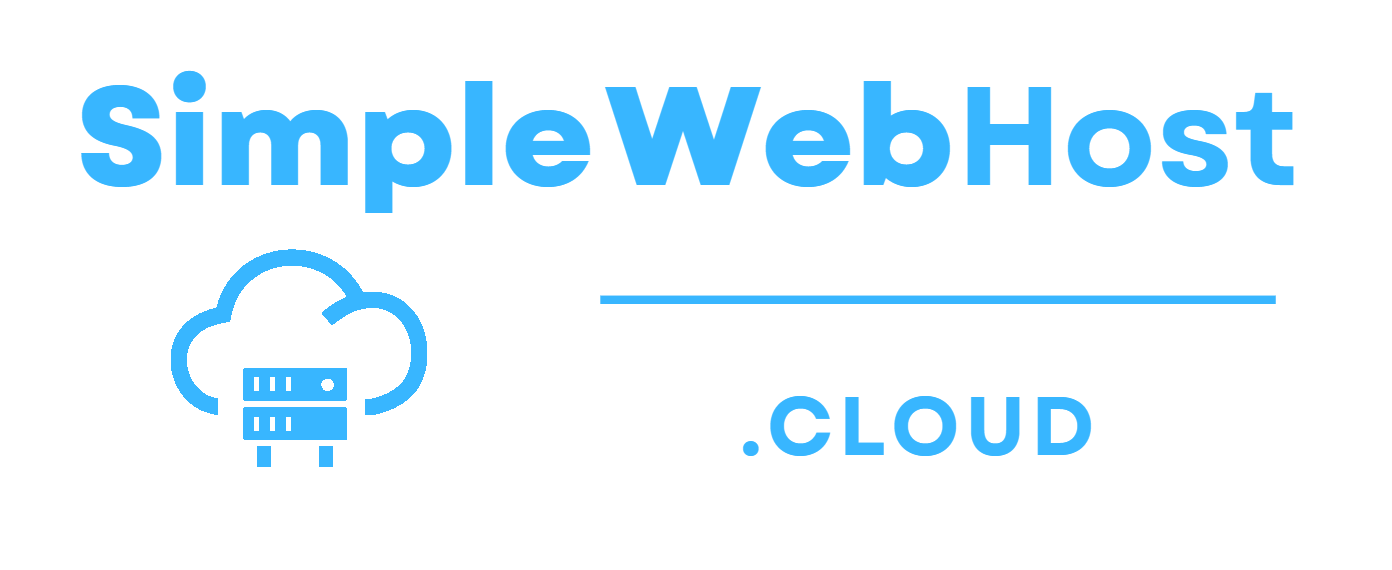
Leave a Reply