Cloudflare is a powerful and widely used content delivery network (CDN) and DNS provider that can significantly enhance your website’s performance, security, and reliability. By acting as a middle layer between a website and its visitors, Cloudflare caches and distributes website content across its global network of servers, reducing loading times and improving user experience. Additionally, Cloudflare’s robust security features safeguard websites against cyber threats, including DDoS attacks and malicious traffic, ensuring websites remain protected and available at all times. With free and paid plans available, Cloudflare is a valuable tool for website owners, helping them optimize their online presence and provide a seamless browsing experience to visitors.
Setting up Cloudflare’s free plan on your website offers an excellent opportunity to bolster your online presence. Cloudflare is a reputable content delivery network (CDN) and DNS provider that can significantly enhance your website’s performance, security, and reliability. Unlock and take advantage of its powerful benefits to provide your visitors with a faster, more secure browsing experience.
Benefits of Cloudflare for First-time Web Hosting Customers:
- Improved Website Speed: Cloudflare’s global CDN caches and distributes your website’s content across its vast network of servers, reducing the physical distance between your visitors and your site’s data. This results in quicker loading times and a smoother user experience.
- Enhanced Security: Cloudflare acts as a powerful shield against online threats, protecting your website from malicious traffic, DDoS attacks, and other cyber threats. Its robust security features help keep your website safe and secure.
- Reliability and Uptime: By leveraging Cloudflare’s Anycast technology, your website gains increased redundancy and uptime, ensuring that your visitors can access your site without interruptions.
- Free SSL Certificate: Cloudflare provides free SSL encryption for your website, ensuring that data transmitted between your visitors and your site remains secure.
- DNS Management: Cloudflare’s intuitive DNS management interface makes it easy to handle your website’s DNS settings, allowing you to quickly make changes and manage your domain efficiently.
- Sign Up for a Cloudflare Account:
To get started, visit the Cloudflare website and sign up for a free account. Provide your email address, create a password, and choose your desired plan. Cloudflare has a free plan that provides basic features, but are still beneficial. After registration, you will be directed to Cloudflare’s dashboard where you can add your website. - Add Your Website to Cloudflare:
Click on the “Add a Site” button within the Cloudflare dashboard. Enter your website’s domain name, and Cloudflare will attempt to scan your DNS records automatically. Review the scanned DNS records, ensuring that all essential records are included, such as the A record, CNAME record, and MX record. - Verify and Update DNS Settings:
Once Cloudflare scans your DNS records, it’s time to verify them. Cloudflare will provide you with a list of DNS records it discovered. Verify that these records match your current DNS settings. Once you’ve confirmed the accuracy, click the “Continue” button to proceed. - Select Free Plan and Update Name Servers:
In the next step, select the “Free” plan from the available options. Afterward, Cloudflare will provide you with two new name servers. Take note of these name servers, as you will need to update your domain’s name server settings with your domain registrar. - Update Name Servers with Your Domain Registrar:
Access your domain registrar’s website and log in to your account. Locate the DNS or Name Server settings for your domain. Replace your current name servers with the new name servers provided by Cloudflare. This change might take some time to propagate across the internet. - Configure Cloudflare Settings:
Back in the Cloudflare dashboard, you can customize various settings to suit your website’s needs. Some essential settings to consider are:- Security Level: Choose the security level that best balances security and usability for your website.
- Always Use HTTPS: Enable this option to ensure that all visitors use a secure HTTPS connection.
- Performance Settings: Configure caching and optimization settings to boost your website’s speed.
- Firewall Rules: Create custom firewall rules to enhance your website’s security.
- Verify Cloudflare is Active:
Once you’ve completed the setup, give it some time for the changes to propagate fully. To verify that Cloudflare is active on your website, visit your domain in a web browser. If everything is set up correctly, you should see your website served through Cloudflare’s network.
Conclusion:
Setting up Cloudflare’s free plan on your website is a smart and straightforward way to improve website performance, security, and reliability. By following this guide, you can harness the power of Cloudflare’s content delivery network and DNS services to provide your visitors with a faster and more secure browsing experience. Don’t hesitate to explore Cloudflare’s advanced features as your website grows, allowing you to further optimize and protect your online presence.
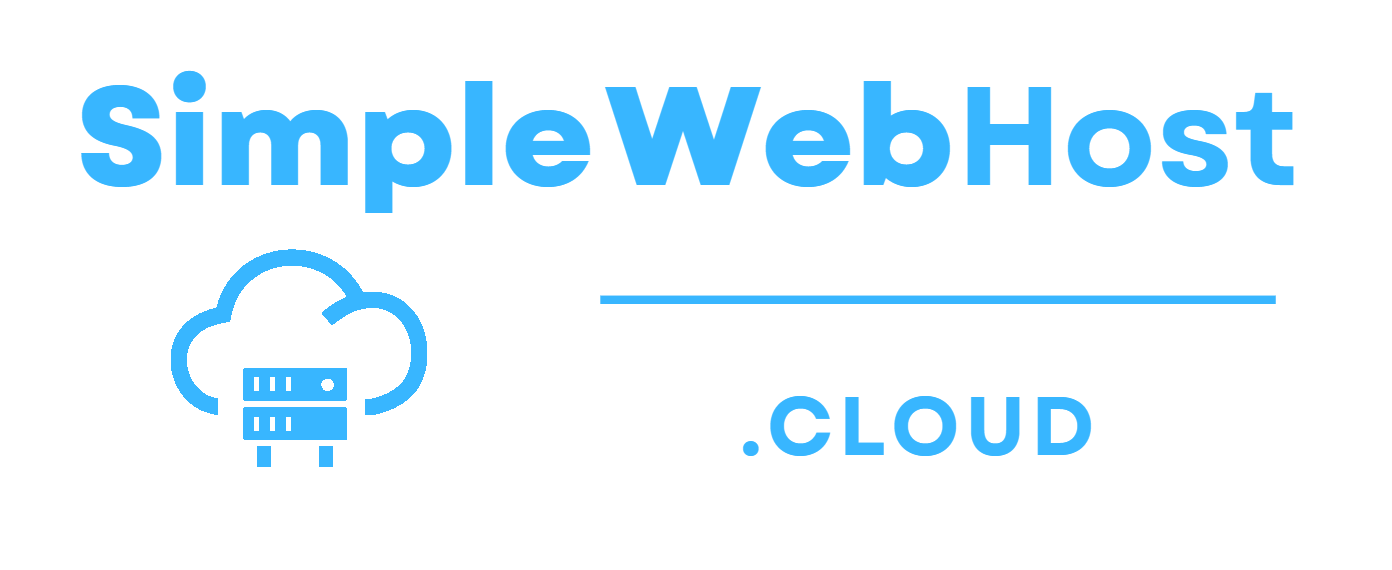
Leave a Reply